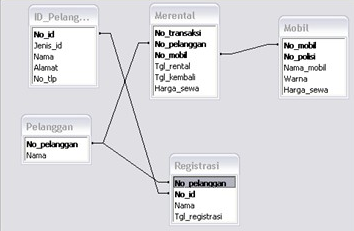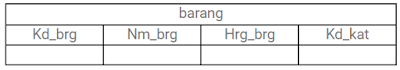MERUBAH PHP VERSION DI UBUNTU
Hal pertama silahkan download terlebih dahulu php versi nya
NGINX
Hal pertama silahkan download terlebih dahulu php versi nya
sudo apt-get install software-properties-common sudo add-apt-repository ppa:ondrej/php sudo apt-get updatesetelah itu Install
sudo apt-get install php7.1Lalu install modul PHP nya
sudo apt-get install php7.1 php7.1-cli php7.1-common php7.1-json php7.1-opcache php7.1-mysql php7.1-mbstring php7.1-mcrypt php7.1-zip php7.1-fpmlalu mengkonfigurasi php.ini file
php --ini |grep Loaded Loaded Configuration File: /etc/php/7.1/cli/php.inisetelah itu buka file php.ini anda menggunakan text editor fav anda atau menggunakan
sudo nano /etc/php/7.1/cli/php.inikemudian cari
cgi.fix_pathinfo=1dan ubah menjadi
cgi.fix_pathinfo=0setelah itu set terlebih dahulu php versi anda ke versi terbaru dengan
sudo update-alternatives --set php /usr/bin/php7.1NGINX
sudo systemctl restart php7.1-fpm.service
APACHE (Apache2)
sudo service apache2 restart